 by Barbara Florio Graham
by Barbara Florio Graham
As a busy writer, consultant, and mentor, my office is cluttered with files. I’m often dealing with many different clients at the same time, and I’m a compulsive collector of newspaper and magazine articles that might be fodder for my regular columns or a future article.
Drowning in paper is a real threat!
I’ve developed a system that works for me, and I’ve also adapted this to my email.
The Folder System
I set up two different folders for each client, project, or topic. One folder is for everything I need to save forever. Into that folder go the contracts and correspondence for the article I’m writing, along with the original research. (The Permanent Folder)
Eventually, a hard copy of the final draft (with a note at the top about where that file is on my computer) and a copy of the published article go into that folder. The companion folder for that article contains all the temporary “stuff” I accumulate as I research and write the piece. This may include clippings related to that topic, early drafts, raw notes before I’ve transcribed them, etc. (The Temp Folder)
When the article is completed, I review the temp folder, move anything I think might be useful (especially to recycle that article to new markets) to the permanent folder, and toss the rest. Since I reuse these temporary folders many times, their labels are erasable.
I do something similar with miscellaneous information and clippings I may want to refer to later. My folders for local information contain profiles of local politicians and businesses, statistics or data about pending decisions, and other current news. But that information gets stale pretty quickly. If it’s in the Temporary folder, it can be tossed when newer information replaces it.
The Permanent folder, however, contains information such as a map showing ward boundaries, historical data, and a list of references, which I don’t want to throw away by mistake.
The Temp folder for newsletters I contribute to contains anything I clipped when I was researching. I keep this with the draft of the column until a few weeks after it appears, in case anyone questions my references. Then all of that goes into the recycling bin and the print copy of the completed article into my portfolio.
If this is a topic of ongoing interest, I may start an article folder with the reference material and a final draft, in case I want to recycle this for a different market.
I even have Permanent and Temporary file boxes for miscellaneous tidbits. These contain AtoZ separators, and I purge the Temp folder a couple of times a year, especially after an election when such things as profiles of politicians are no longer relevant!
But if I want to find that article detailing the difference between various branches of Islam, or the five most important advances in medicine, I can quickly find them in the Permanent box.
Your Desktop
What’s on your monitor when you turn it on? If it’s a photo of a pet, family member, or beautiful scenery, you’re wasting valuable space!
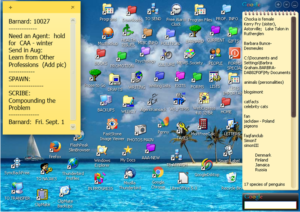
I adore my cat, but I can see her in person. My desktop is where I work, so when I turn on my computer, what I see are programs I use frequently, that I can access with one click, and all the sub-folders containing information and articles I need to check.
Until you try this, you have no idea how much time it’s going to save. Want to write a business letter? I click on the Letters sub-folder and there are letters I’ve sent recently, as well as templates for both business and personal snail mail.
Under the Writing sub-folder are a slew of sub-sub-folders for each of the markets I write for regularly, as well as old ones and a Current folder for articles I’m working on.
The most valuable is the In Progress folder. Here’s where I can quickly access anything I’m working on right now.
Email folders
Most e-mail programs allow you to save messages in folders, but many of us don’t take full advantage of this feature. Either we save everything or delete messages as soon as they’re read and answered. I keep tidbits of writing advice, market information, and similar useful things in separate folders in my email program. My current email program doesn’t allow me to change the subject line of messages, so I send a new message to myself with a very clear subject line, so I can find what I’m looking for later.
A Temporary folder is a great idea for your email program as well. That’s where I save messages I think I might want to refer to again, but since they aren’t important enough to file in one of the permanent folders, I can just trash the oldest ones every few days without opening them again.
If your email program allows you to change the labels on messages, it’s helpful to assign label colors to certain categories of messages. I use red for messages I consider very important, containing permanent info I want to refer to more than once.
I designate another color to business emails I need to answer, and yet another to those I want to follow up on at a later date (for example, to check a website to see if the information I sent them has been posted as promised).
One color is assigned to Facebook notifications, as I find it a waste of time to check Facebook every day. When I can see these notifications easily, I can decide which ones to check when I go to Facebook.
A Temp Sub-Directory
One last use of this idea is the creation of a Temp sub-directory under My Documents on my computer (or in the location where you keep your current files).
This allows me to move files I don’t want to keep permanently into a sub-directory folder that isn’t included when I do regular back-ups. This keeps my back-ups quick and clean, yet gives me access to some of these items (often newsletters I receive, PDF documents I’ve downloaded, etc.) if I want to reference them again.
I have sub-directories for photos I don’t want to keep permanently as well as for attachments I can delete after I’ve read or printed them.
As I write this, there are a bunch of clippings on my desk that I need to deal with. Some will be tossed, others filed, and a few moved to the clipboard sitting to the right of my computer screen, so I can check these websites, contact these people, or copy this information.
I keep Current Project folders, including individual ones for recent clients and for the organizations I contribute to, on a cart within reach of the phone and computer.
Yes, there are a few things on my desk, but there are studies saying that the most creative people don’t work on a bare desk, either!
Author of Five Fast Steps to Better Writing (20th anniversary edition), Five Fast Steps to Low-Cost Publicity, and the award-winning Mewsings/Musings, Barbara Florio Graham is a publishing consultant and marketing strategist who offers mentoring, contract review, and online courses. Her popular website, http://SimonTeakettle.com, contains a wealth of free information on writing and publishing.
